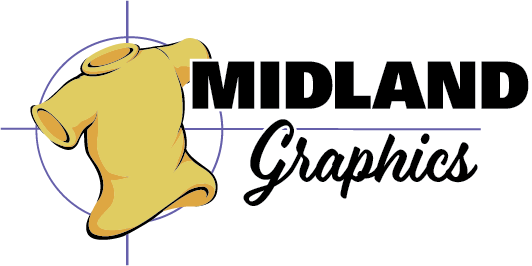 |
Quality and On-Time!
Call Today! 1-508-481-3811 |
File Formats
| A partial list of file formats that are usually found in most art departments… |
| The following is a guide
to common file formats. When a file is saved, several options become available
with respect to what software you are using and the files intent. A suffix is
added to the end of your file name to indicate what type of file it is.The information provided
here was acquired through several different sources and may not be complete
in it's definitions. This list is not complete and is actually a work in progress.
As time goes on, we'll try to update this listing. Plain Text (ASCII) Files Formatted Documents Compressed and Encoded Files Graphics Files Sound Files Video Files |
| Plain Text (ASCII) Files | |
| .html / .htm | The language in which Web documents are authored. File Type: ASCII This file type requires a web browser, such as Navigator or Internet Explorer, for viewing. |
| .txt | A plain (ASCII) text file. File Type: ASCII These files can be viewed with a word processor like Microsoft Word or a simple text editor like Simple Text or BBEdit for the Mac. For the PC you can use Notepad that comes with the Windows operating system. |
| Formatted Documents | |
| .doc | A common
PC format for formatted text files. File Type: ASCII Although you may occasionally come across files with this extension that are not text documents, usually they are documents that were created using Microsoft Word or WordPerfect for Windows. |
| Portable
Document Format, a proprietary format developed by Adobe Systems, Inc. that
allows formatted documents (including brochures or other documents containing
artwork) to be transferred over the Internet so they look the same on any
computer. File Type: Binary This file type requires the Adobe Acrobat Reader to view files and can be downloaded from the Adobe website. |
|
| .ps | A PostScript file. File Type: ASCII Though it is technically a plain text file, it is essentially unreadable except by a Postscript printer or with the help of an on screen viewer like Ghostscript, which is available for Mac, Windows, and UNIX. |
| Return to Top | |
| Compressed and Encoded Files | |
| .arc | An old
and inefficient format for archiving and compression. File Type: Binary If you need to exchange files with an older operating system or have old files to read on a new machine, you may need an ARC program. Stuffit Expander for Windows will work for the PC (sitexxx.exe). For the Mac try something called ARCMac. |
| .arj | A somewhat
common format for MS-DOS machines, especially in Europe. File Type: Binary It is fairly slow and in some cases may do a better job than the more common gzip, zip and Stuffit formats. You can use Stuffit Expander for Windows or WinZIP. On the Mac, try UnArjMac. |
| .bin |
A Mac
binary II Encoded File. File Type: Binary This file type requires Stuffit Expander for the Mac. You download this type of file as MacBinary or Binary. |
| .exe | A DOS
or Windows program or a self-extracting file. File Type: Binary If this is an executable (self-extracting) file, then it can usually be launched by double-clicking on the icon on your desktop. This is the only way to tell if it is an executable file. |
| .gz / gzip | The GNU
Project's compression program, most commonly used for UNIX and PC files.
File Type: Binary For the Mac, use MacGZIP. There are several Windows-based GZIP uncompressors available. |
| .hqx | A common
Macintosh encoding format. File Type: Binary A file with the .hqx extension is a Macintosh binary file that has been converted into ASCII text so it can be safely sent over the Internet. You can use Stuffit Expander to decode on the Mac or BinHex4 (binhex4.bin) to create and extract Binhex 4 files. Use BinHex13 (binhex13.zip) on a Windows machine to un-binhex it. |
| .sit | A Macintosh
file that has been compressed using a program called Stuffit. File Type:
Binary To unstuff a file with a .SIT extension, you need a program called Stuffit Deluxe or you can use Stuffit Expander for the Mac or for Windows. All three versions can decompress other file formats as well. |
| .sea | A Macintosh
self-extracting archive file. File Type: Binary An archive file is usually a collection of files that have been combined into one to make it easy to download. Because the archive is self-extracting, you don't need any special application or utility to launch it. You simply click on the icon from the Macintosh desktop and it decompresses and unbundles the files. |
| .tar / .tar.gz / .tar.Z / .tgz | A UNIX
archiving scheme that is also available for PCs. File Type: Binary Tar, which is short for Tape ARchive, can archive files but not compress them, so .tar files are often gzipped, which is why you might occasionally encounter the file extension .tar.gz. To download and use .tar files on a Mac, you use a program called Tar. For Windows you can use WinZIP to view and extract archive files. |
| .uu | A UUencoded
file. File Type: Binary UUencoding allows the user to convert binary data into text so it can be sent via e-mail. You don't often see the .uu extension because many e-mail programs automatically decode it in a way that is invisible to you. If your mail program doesn't UUdecode files, then you can use UU Undo for the Mac and WinCode to UUdecode in Windows. |
| .Z | A UNIX
compression format. File Type: Binary You can use WinZIP to decompress and view files with this extension, or try Stuffit Expander for the Mac. You can also use gzip to decompress, but not create, these file types.> |
| .zip | A common
compression standard for DOS and Windows that uses a DOS utility called
PKZIP. File Type: Binary These files can be decompressed on the PC with WinZIP. You can get copies for Windows 3.1 and Windows 95/98/2000 (winzipXX.exe). You can also use Stuffit Expander for Mac or Windows. |
| Return to Top | |
| Graphics Files | |
| .bmp | BMP is the standard Windows bitmap image format on DOS and Windows-compatible computers. When saving an image in this format, you can specify either Microsoft Windows or OS/2® format, but your choice is limited to 24-bit depth for the image. |
| .cdr | Corel Draw document |
| .cgm | Computer Graphics Metafile (CGM) format is a vector-based file format for the exchange of two-dimensional graphical data. The metafile format is primarily for the exchange of graphical images, including complex engineering or architectural images and complex illustrations. CGM is not the primary choice for text-based artwork. |
| .dwg / .dxf | AutoCAD
Drawing (DWG) and AutoCAD Interchange File (DXF) formats. DWG is the standard
file format for saving vector graphics created in AutoCAD®. DXF is a
drawing interchange format for exporting AutoCAD drawings to or importing
drawings from other applications. The DXF format is a tagged data representation
of all the information contained in an AutoCAD drawing file. Note: By default, white strokes or fills in Illustrator artwork exports to the DWG and DXF formats as black strokes or fills. |
| .eps | The EPS
file format is used to transfer PostScript language artwork between applications
and is supported by most illustration and page-layout programs. Typically,
EPS files represent single illustrations or tables that are placed onto
a host page, but an EPS file can also represent a complete page. Because EPS files are based on the PostScript language, they can contain both vector and bitmap graphics. Like PostScript language files, early versions of EPS files contain only grayscale vector bitmap graphics, whereas later versions support color graphics and compressed bitmap images. In addition to the PostScript language representation of the graphics to be placed, many EPS files contain a bitmap preview of the graphic that the application can display. EPS files intended to be used by Macintosh applications, for example, can contain PICT or TIFF images for screen preview; those intended for use by Windows applications contain either TIFF or Windows Metafile bitmap images. |
| .flm | The Filmstrip (FLM) format is an image-editing format used primarily by the Adobe Premier and Adobe Photoshop applications. FLM organizes images into a long vertical strip containing numbered frames as well as the Society of Motion Picture and Television Engineers (SMPTE) time code. |
| .gif | The most
common graphics file format on the Internet, it stands for Graphics Interchange
Format. File Type: Binary If your browser does not have a built-in GIF viewer (but most do), then you can use Lview Pro (lviewpxx.zip) or PolyView (polyvxxx.zip) to view these graphics on a Windows PC. On the Mac, a shareware utility called GIF Converter can be used to view and modify GIFs. |
| .iff | The AmigaTM Interchange File Format is used for working with Video Toaster and transferring files to and from the Commodore Amiga system. In addition, this format is supported by a number of paint programs on IBM-compatible computers, including DeluxePaint from Electronic Arts; IFF is the best export format to use with that program. |
| .jpg / jpeg / jfif | A popular
compression standard used for photos and still images. File Type: Binary JPEG files can be viewed on any platform as long as you have a JPEG viewer. You can view JPEG files with most web browsers. For the Mac, use JPEGView; for the PC, you can use Lview Pro or PolyView. |
| .pcx | PCX format, established by Z-Soft® for its PC Paintbrush® software, is commonly used by IBM PC-compatible computers. Most PC software supports version 5 of the PCX format. Version 3 files do not support a custom color palette. For this reason, when you open a version 3 PCX file in Illustrator, the palette is ignored and a standard VGA color palette is used instead. |
|
.pdf (again) |
The Portable Document
Format (PDF) format is used by Adobe Acrobat, Adobe's electronic publishing
software for Macintosh, Windows, UNIX, and DOS. You can view PDF files
using the Acrobat Reader software included on your Adobe Illustrator CD. PDF can represent both vector and bitmap graphics. PDF pages are identical to PostScript pages, but PDF files can also contain electronic document search and navigation features. PDF files, for example, can contain hypertext links and an electronic table of contents. Because Illustrator can open a PDF file, you can use the vector artwork or bitmap images from any PDF file in an Illustrator file. You can also use Illustrator to make changes to individual PDF pages. To modify a page within a PDF file, open the PDF file, select the page to modify, make changes, and save the modified PDF file. The modified page is restored to its original position in the PDF file. |
| .pic / .pict | Macintosh PICT format (PIC) is widely used among Macintosh graphics and page-layout applications as an intermediary file format for transferring files between applications. The PICT format is especially effective at compressing images that contain large areas of solid color. |
| .ps | PostScript
file format (PS) PostScript is a page description language that is built
into many desktop printers and virtually all high-end printing systems.
Because it is built into so many printers, most Macintosh, Windows, and
UNIX applications can create PostScript files for printing. The first version of the PostScript file format, PostScript Level 1, represents both grayscale vector graphics and grayscale bitmap images. The second version, PostScript Level 2, represents color as well as grayscale vector and bitmap images, and supports RGB, CYMK, and CIE-based color models for both vector and bitmap graphics. (Some PostScript Level 1 files also represent color with extensions to the PostScript language that were generalized in PostScript Level 2.) PostScript Language Level 3 provides additional functionality to Level 2, including the ability to print gradient mesh objects when printing to a PostScript® 3TM printer. Since printing to PostScript Level 1 and Level 2 devices converts gradient mesh objects to bitmap images, it is preferable to print artwork that contains gradient mesh objects to a PostScript 3 printer. Note: PostScript Level 1 is not supported for export to EPS in Illustrator 9.0, and is not supported for printing Illustrator 9.0 documents. However, Level 1 export is supported for Illustrator 8.0 and lower EPS formats. PostScript Level 2 supports a number of compression techniques for bitmap images, including the LZW, CCITT (ITU-T), and JPEG methods. |
| .pxr | PIXAR format (PXR) is designed specifically for exchanging files with PIXAR image computers. PIXAR workstations are designed for high-end graphics applications, such as those used for rendering three-dimensional images and animation. |
| .svg / .svgz | Scalable Vector Graphics (SVG) and Scalable Vector Graphics Compressed (SVGZ) formats. The Scalable Vector Graphics formats are a World Wide Web Consortium (W3C) specification for a standard, two-dimensional vector graphics language for the Web. SVG works well with HTML and JavaScript, giving Web designers creative control in designing an interactive and dynamic Web experience. |
| .swf | Flash (SWF) format The Flash format is a version of the Macromedia Flash Player vector-based graphics format for interactive, animated Web graphics. You can export artwork to the Flash format for use in Web design, and view the artwork in any browser equipped with the Macromedia Flash Player. |
| .tga | The Targa (TGA) format is designed for use on systems that use the Truevision® video board and is commonly supported by MS-DOS color applications. If you are saving artwork in this format, you have the option of choosing the resolution and color depth you want. |
| .tiff | Tagged-Image
File Format (TIFF) is used to exchange files between applications and computer
platforms. TIFF is a flexible bitmap image format that is supported by virtually
all paint, image-editing, and page-layout applications. Also, virtually
all desktop scanners can produce TIFF images. TIFF supports RGB, CMYK, and grayscale color models. It also supports LZW compression, a lossless compression method that does not discard detail from the image. When you export Illustrator artwork in TIFF, you can choose an RGB, CMYK, or grayscale color model and define the image resolution. To compress the file to a smaller size automatically, click the LZW Compression option. |
| Return to Top | |
| Sound Files | |
| .au /uLaw / MuLaw | The most
common sound format found on the Web. File Type: Binary Macs need Sound App to play this type of file; PCs can use Waveform Hold and Modify (whamxxx.zip) which provides support for a variety of formats, conversion between them, and file editing functions. |
| .aiff | Another
fairly common sound format found on the Web. File Type: Binary Although it is a Macintosh format, it can be used on other platforms as well. It requires the same programs as .au to play. |
| .mp3 | The most
popular file format on the Web for distributing CD-quality music. A 1 Mb
files is equal to about one minute of music. File Type: Binary This type of file requires an MP3 player, which is available for both Macintosh and Windows. |
| .ra | A proprietary
streaming audio format called RealAudio. File Type: Binary Developed by RealNetworks, RealAudio allows you to play sound files in real-time. This type of file requires the RealPlayer, available for both Macintosh and Windows. |
| .wav | The native
sound format for Windows. File Type: Binary On the Mac, you can use Sound App to play .wav files. For the PC, use aveform Hold and Modify or Goldwave to play these files. There's also a good program called Win Play! (wplnyxx.zip) that will play it, as well as other popular formats. |
| Return to Top | |
| Video Files | |
| .avi | The standard
video format for Windows. File Type: Binary These files need an AVI Video for Windows player (aviprox.exe) or the Windows Media Player from Microsoft. |
| .mov / .movie | The common
format for QuickTime movies, the Macintosh native movie platform. File Type:
Binary You can use a number of applications to play .mov files including Sparkle or MoviePlayer on the Mac, and QuickTime for Windows. |
| .mpg / mpeg | A standard
format for "movies" on the Internet, using the MPEG compression
scheme. File Type: Binary On the Mac, use Sparkle to play ,mpg files or to convert them to QuickTime movies. There are a variety of MPEG Players for Windows and an MPEG FTP Site that has a large collection of MPEG player resources for all platforms (Mac, Windows, and UNIX). |
| .qt | Another
extension that denotes a QuickTime movie. File Type: Binary Use the latest version of Quicktime for the Mac. |
| .ram | A popular
format from RealNetworks for streaming video. File Type: Binary To view these files, you need the RealPlayer, which can be downloaded from Real.com. |
| Return to Top | |