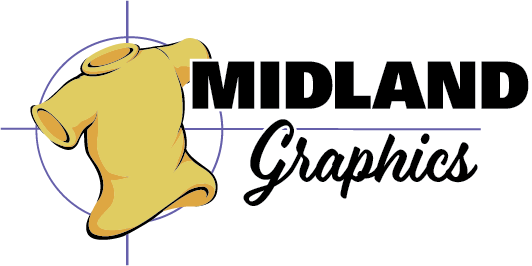 |
Quality and On-Time!
Call Today! 1-508-481-3811 |
Graphic Terms
Here's a partial
list of terms that are usually bandied-about in most art departments… |
|
| Adaptive Palette | An adaptive palette is a shifting palette that uses the 256 available colors to create a palette that best matches the color range of your image. |
| Additive Color | Additive color is the color model under which the color we perceive is created from projected light, such as a computer or television monitor. The light wave frequencies that are not projected add together to form the color we see. |
| Alpha
Channel |
The Alpha Channel is an extra channel supported by some editing and browser applications. The alpha channel is an 8 bit, 256-level grayscale channel that defines the relative transparency of each pixel by enabling you to mask the RGB channels. Image editing programs describe the color of pixels with three color channels, one for red, one for green, and one for blue. If the alpha channel mask is fully transparent, the color pixel will have full intensity, and if the mask is completely opaque, the color pixel will be invisible. |
| Alt
Text |
Alt text is an attribute in the HTML image tag. The text contained in the alt text attribute will appear in the web page if the image is broken or if the reader has turned off graphics. It will also be read aloud by a talking web browser. |
| Analogous
Colors |
Analogous colors are those adjacent to each other on the color wheel. These colors share enough common attributes that they can work well with each other, although they provide little contrast. |
| Animated
GIF |
An animated GIF is a GIF image made of a series of individual images ("frames") which are displayed one after the other sequentially. The ability to save and display an animated image is part of the GIF89a standard. |
| Anti-Aliasing
|
Anti-aliasing is the process of making diagonal or curved lines appear smooth and continuous in computer-generated images. Images on a computer screen are made up of tiny squares, or pixels. When these are in a straight line, they have straight smooth edges, but when they are placed at an angle or curve to each other they can appear jagged. Anti-aliasing fills in data between the pixels by adding pixels of intermediate color values to to blend the edge, improving its appearance. Anti-aliasing also adds more colors to the image making it less compressible and therefore larger. |
| Artifact
|
An artifact is a visual error typically caused by inadequate sampling when reducing resolution or applying transparency with alpha masks. Common artifacts are stray pixels in transparent areas and jagged edges along diagonal or curved object boundaries. |
| Bandwidth
|
Bandwidth refers to the data capacity of the connection between one computer or device and another. It's derived from a term in radio engineering, but has become a catchall term to mean processing capacity. High bandwidth means lots of data can flow quickly. Low bandwidth means a smaller amount of data can move during the same time interval. Bandwidth is usually described in terms of bits per second as in a modem connection at 56Kbits per second or a T1 connection of 1.5 Megabits/sec. |
| Beveled
Edge |
A beveled edge is an edge that appears to be raised from the page to produce a 3-D effect on a 2-D graphic. |
| Bezier
Curve |
A Bezier Curve is a line created from endpoints and two or more control points which can be adjusted to control the curve's shape. Vector based drawing programs use Bezier curves to represent objects. |
| Bit
Depth |
The bit depth describes the number of colors that can be displayed in a particular pixel of an image. It can refer to a particular image saved with a specific format such as GIF or JPEG, or it can refer to the display settings of the video card and monitor of a system. An 8-bit image can display up to 256 different color values for each pixel. A 24-bit image can display more that 16 million colors. You can think of the bit-depth as describing a series of layers of a pixel with each layer representing one bit. Each layer can have a different value and the combination of all the layers determines the color of that specific pixel. |
| Bit-mapped
|
A bit-mapped graphic is one in which each pixel is mapped to a specific color. They may use palettes or other lookup tables to describe the pixel characteristics. The picture is displayed as a rectangular grid, or raster, so bit-mapped images that don't use any compression may be very large files. |
| Chromatic
Induction |
Chromatic induction is a perceptual effect in which the same color will look like different colors based on the surrounding colors. |
| Complementary
Colors |
Complementary colors are those colors which are opposite each other on a color wheel. They are high contrast to each other. |
| Color
Channel |
A color channel is the set of data that describes the red, green, or blue content of a graphic. RGB are the three colors a monitor displays and computer graphics programs support at least one red, one green, and one blue channel. |
| Color
Model |
A color model is a set of rules and terms for defining color. There are many different color models. |
| Color
Resolution |
Color Resolution is the number of bits of data used to store information about the color of each pixel in an image. This is also known as bit depth or color depth. The higher the color resolution, the greater range of possible colors in the image, and the larger the file size. Typical color resolutions are 8-bit, 16-bit, or 32-bit, although others are possible. |
| Color
Wheel |
A color wheel arranged colors by spectrum around a circle, making it easier to select a design palette that works. |
| Compression
|
Compression
is a process that analyzes and condenses data in files, creating a smaller
file while maintaining as much quality as possible. Large files, such as
graphics or sound, are often compressed using various mathematical formulas,
such as JPEG and LZW for graphics or MPEG for sound.Continuous Tone Continuous tone images are made of many different tones ranging from very light colors to very dark colors. They are called continuous tone images because there are many graduated tones between the very dark areas and the very light areas. |
| CMYK
|
CMYK stands for Cyan, Magenta, Yellow and Black. It is the standard subtractive model used for color printing. Cyan, Magenta, and Yellow are the three primaries, but together form a rather muddy color, so pure black ink is added to the mix for better printing results. |
| Cropping
|
Cropping is the elimination of unwanted parts from the edges of a photograph or other artwork. Cropping a picture can greatly enhance its effectiveness and reduce its file size. |
| Return to Top | |
| Dithering
|
Dithering is a process in which differently colored adjacent pixels are used to simulate colors and shades that do not actually exist in an images color palette. |
| Downloading
|
Downloading is the process of transferring a file TO your computer from another computer via a network connection. You download HTML files and graphics files every time you view a web page in your browser. The files are temporarily stored in your computer's disk cache. |
| Drop
Shadow |
A drop shadow is a colored or shaded graphic offset and placed behind an identical graphic to give a shadow effect. A drop shadow gives type or pictures a floating dimensional effect. |
| Exact
Palette |
The exact
palette maps exact colors in your original image. These may or may not be
displayable by the computer monitor of the person viewing the image in a
web page.Gamma Gamma is a measure of contrast in an image, typically in the midrange grays (mid-tones). Many image editing programs express gamma as a curve which can be manipulated by moving points to change the contrast of the image. Adjusting the gamma allows you to correct mid-tones without noticeable changes in the highlight and shadow areas. Gamma is also the way the brightness of an image is interpreted by computer hardware. Many monitors and graphics cards let you adjust the gamma level to alter the monitor appearance or to compensate for brightness or color in a room. This is one reason why the same image may look very different on two different monitors. |
| Gamut
|
Gamut is the range of colors that a device can reproduce. The naked eye, cameras, computer monitors, and printing presses each have a different color gamut. The eyes have the widest gamut range. Therefore it is possible to see color in a photograph that cannot be reproduced when that photograph is digitized and displayed on a computer monitor. |
| GIF
|
The GIF format is one of the most common graphics file formats used on the web. GIF stands for Graphics Interchange Format. The bitmapped format is based on LZW compression and it stores images using up to 256 colors. The GIF89a format also supports animation and transparency, but not all GIF viewers support the GIF89a format. |
| GIF
Animation |
An animated GIF is a GIF image made of a series of individual images ("frames") which are displayed one after the other sequentially. The ability to save and display an animated image is part of the GIF89a standard. |
| Hex
Value |
The hex (hexadecimal) value is a six digit representation of an RGB color. Counting runs 0 to 9, then A to F. Black would be #000000; white would be #FFFFFF. |
| HSV
|
HSV stands for Hue, Saturation, and Value, and is the color model for describing color using these three values. |
| Hue
|
Hue is the name of a distinct color of the spectrum -- red, green, yellow, orange, blue, and so on. It is the particular wavelength frequency and is what is commonly called "color." |
| Indexed
Image |
An indexed image is an image which has a color resolution of 8 bits or less, and a maximum of 256 colors. Color information for the index image file is stored as a color look-up table, or a palette. |
| Interlace
|
Interlacing is a process of displaying graphic files in a non-contiguous manner, alternating rows of pixels rather than by painting pixels in sequential rows down the page. With interlaced display, a rough outline of the image appears more quickly, although many people do not like the visual effect the process creates. Analog television pictures are displayed this way - first all the odd numbered lines, then all the even numbered lines - to help reduce flicker in the image. |
| Jaggies
|
Jaggies are the stair-stepped edges of bitmapped graphics and type caused when square pixels represent diagonal or curved lines. This is also known more technically as "aliasing". The technique for smoothing the jaggies is called anti-aliasing. |
| JPEG
|
The JPEG format was developed by the Joint Photographic Experts Group. It is a standard format for storing compressed images with up to 24 million colors. It uses lossy compression and works best on photographs and other continuous tone images. |
| Line
Art |
Line art refers to high-contrast, two color images. Black type on a white background would be considered line art -- black is one color, white is the other. At the other end of the spectrum from line art is continuous tone images such as photographs. |
| Lossless Compression | Lossless compression is a type of compression algorithm that reduces file size without losing any data. Typically this is done by finding and eliminating redundant information. GIF and PNG file formats use lossless compression. |
| Lossy
Compression |
Lossy compression reduces file size by removing "unnecessary" data. The data is eliminated based on a number of sophisticated mathematically-based formulae. The JPEG format uses lossy compression. |
| Return to Top | |
| Mid-tone
|
The mid-tone refers to the gradations in a continuous tone image that are neither the lightest nor the darkest. |
| MPEG
|
MPEG is an acronym for Moving Picture Experts Group, a compression procedure for moving pictures and audio. |
| Palette
|
The palette is the table of 256 (or fewer) colors used in an indexed image. Each pixel in the image must be one of the colors in the palette. There are several types of palettes, including adaptive, system, exact, and web. |
| Pantone
|
The Pantone Matching System (PMS) is a widely-used of color printing inks. Many image editing and illustration programs allow you to specify color by its PMS number. |
| Pixel
|
A pixel is the basic unit of measurement for computers. It means "picture element." Most monitors have either 72 or 100 pixels an inch. The more pixels per inch, the higher the resolution, and the finer the display quality. |
| Primary
Colors |
Primary colors are the three colors in a color model from which all other colors are formed. In the additive model they are red, green, and blue. In the subtractive model they are red, yellow, and blue (or cyan, magenta, and yellow.) |
| Raster
|
A raster, sometimes also called a "scan line," is a single row of pixel information in a digital image. A "raster image" is an image made of such rows. |
| Resolution
|
Resolution refers to the amount of data packed into an inch of content. The higher the resolution, the more data and the better visual quality of the content. Resolution is usually measured in dots per inch (DPI). |
| RGB
|
A color space widely used for additive color. Colors are described in terms of a combination of three primaries, Red, Green and Blue. The value 0 and indicates no light of that primary in the color; the value 255 indicates 100% light of that primary in the color. An RGB value of 0,0,0 is black (no light) and 255,255,255 is white (100% of the three primaries create white light.) |
| Saturation | Saturation refers to the amount of white light or gray paint mixed with the hue, highly saturated colors are perceived as a more "pure" hue; less saturated colors may look "muddier." |
| Secondary
Colors |
Secondary colors are the three colors created from the intersection of each pairing of primary colors. In the subtractive space, for example, red and yellow make the secondary color orange. |
| Simultaneous
Contrast |
Simultaneous contract is a perceptual effect in which color appear brighter and smaller against a dark background than against a light background. |
| SPL
|
Strategic Planning Language used to render visual reports based on GIS (Geographic Information Systems) queries designed around decision support analysis. Usually the image is a vector based thematic map that visually represents the result of a query. |
| Subtractive
Color |
Subtractive color is the color model under which the color we perceive is created from reflected light, such as light bouncing off ink on paper. The light wave frequencies that are not absorbed by the ink and paper form the color we see. |
| System
Palette |
The system palette is the standard 256 color supported by a computer platform. Windows, Macintosh, and UNIX each have their own system palette. |
| Tertiary
Colors |
Tertiary colors are the six colors of overlap between the primary and secondary colors. For example, on the traditional artist's color wheel red-violet, blue-violet, blue-green, yellow-green, yellow-orange, and red-orange are tertiary colors. |
| Thumbnail
|
A thumbnail is a small (96 x 96 pixels) version of a larger picture. These small versions are links on which the reader can click to see the full-size version. An effective use of thumbnails makes a smaller, more easily viewed page. |
| Triad
Colors |
Triad colors are three equidistant colors around a color wheel; they provide a balanced color scheme and can be a good place to start exploring palettes. |
| True
Color |
A true color image is an image with a color depth of 24 bits or more, resulting in a possibility of more than 16 million colors. |
| Return to Top | |
| Upload
|
Uploading is the process of copying a file FROM your computer to another computer by means of a network connection. You upload files from your computer to a Web server when you want your web site to be available to anyone connected to the Internet. Uploading files is generally done with a File Transfer Protocol (FTP) utility. |
| Value | Value (sometimes called lightness or intensity or brightness) of a color is the amount of light or white it contains. |
| Vector Graphics | Vector graphics are graphics described by a set of mathematical instructions instead of as a series of discrete bits. They are typically line art illustrations. Graphics programs such as Adobe Illustrator and Corel Draw create vector-based graphics. Vector graphics are easily scaled or redrawn for different display devices without loss of quality. |
| Visual SPL | Vector graphics resulting from a described set of queries and/or instructions deployed as part of a decision support analysis. They are typically thematically mapped illustrations. Decision Support graphics programs, such as The Town™ mapping software, create vector-based demographic images that visually display a query result. |
| Web Safe Palette | The web safe palette consists of a palette of 216 colors that most browser/platform combinations will display without dithering. As a result, a color from this palette will looking the same on most browser/platform combinations. |
|
We're sure this is a partial
list of Graphic Terms. We welcome any additions that you think would help to make this complete. Call us today at 1-508-481-3811 |
|